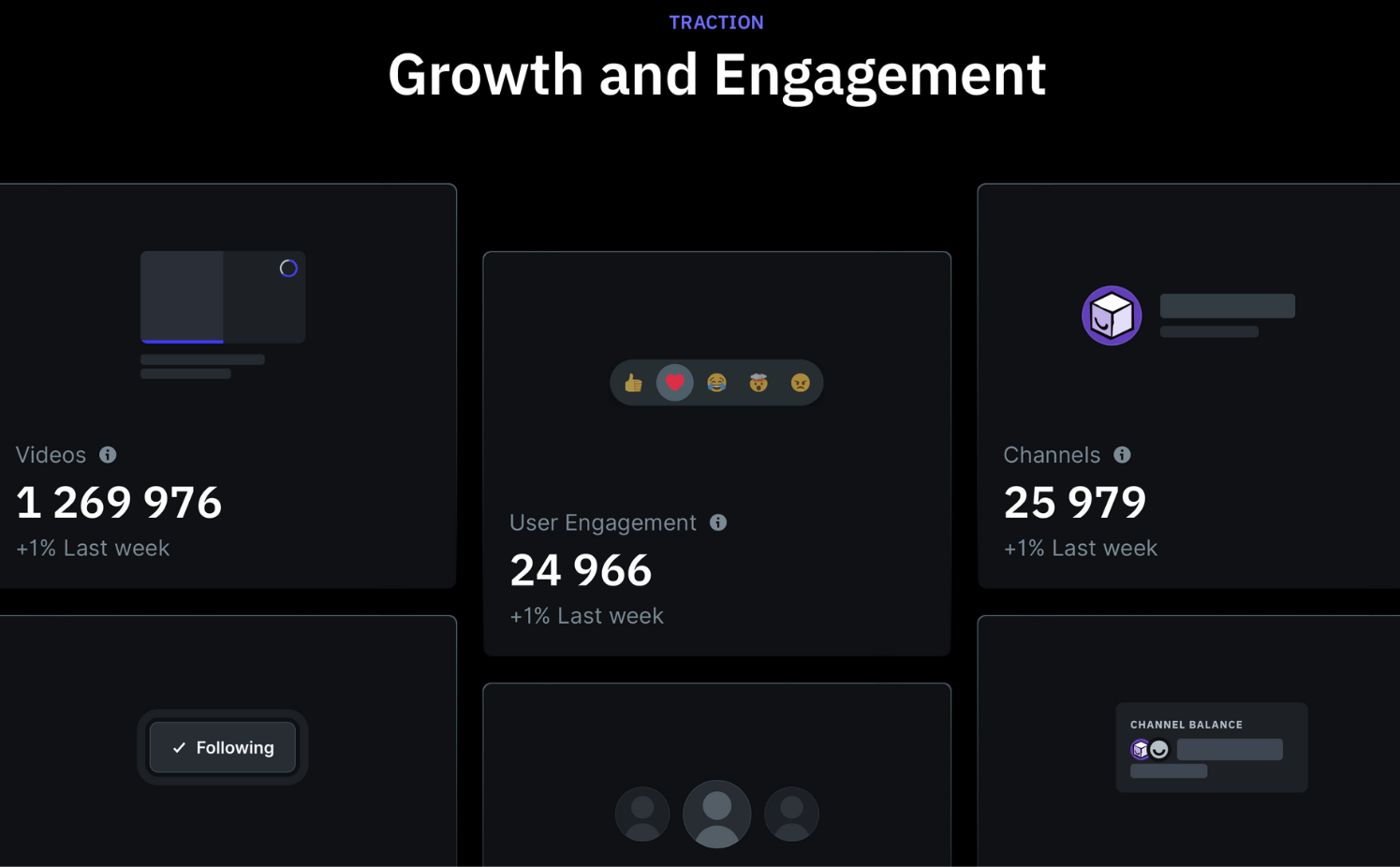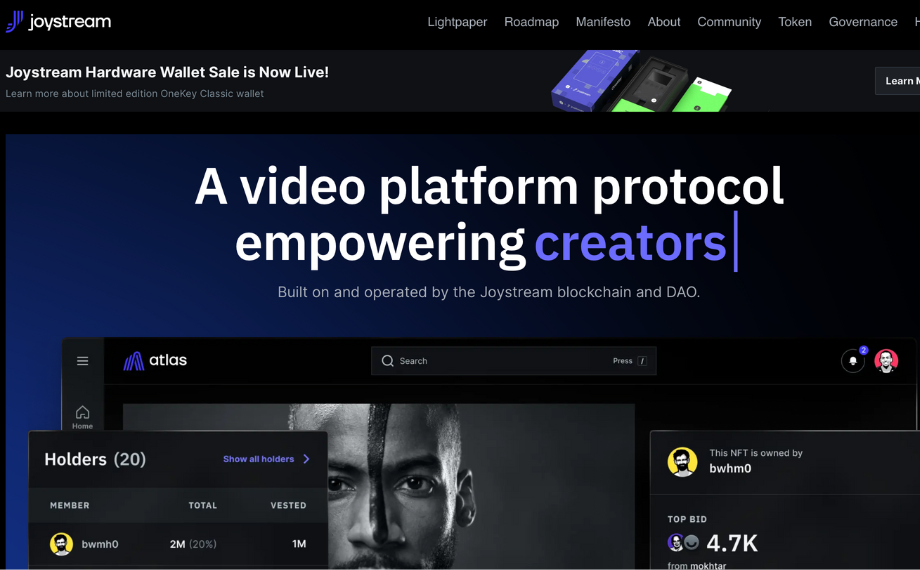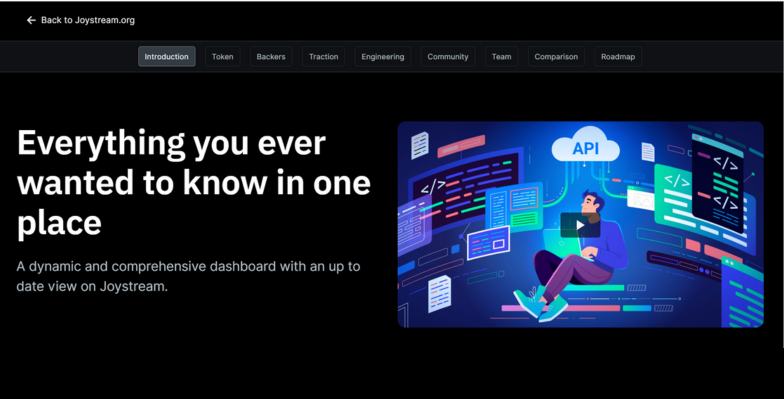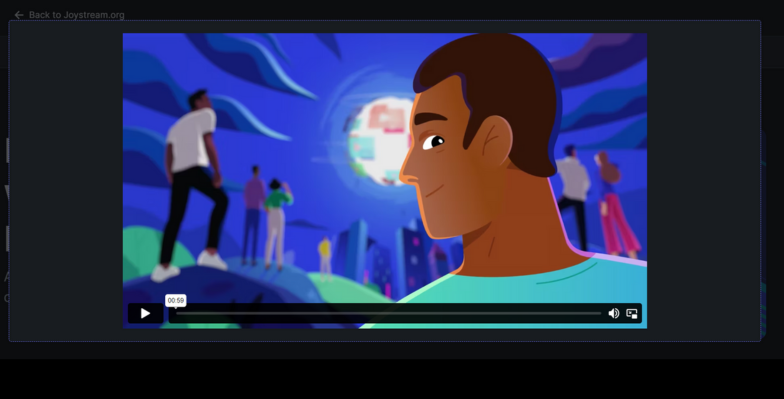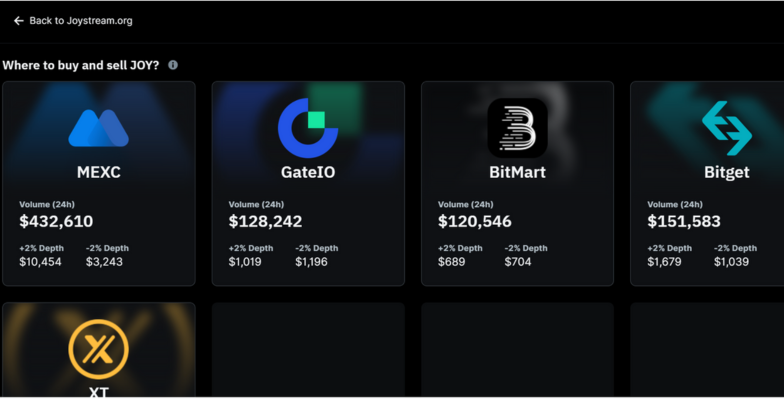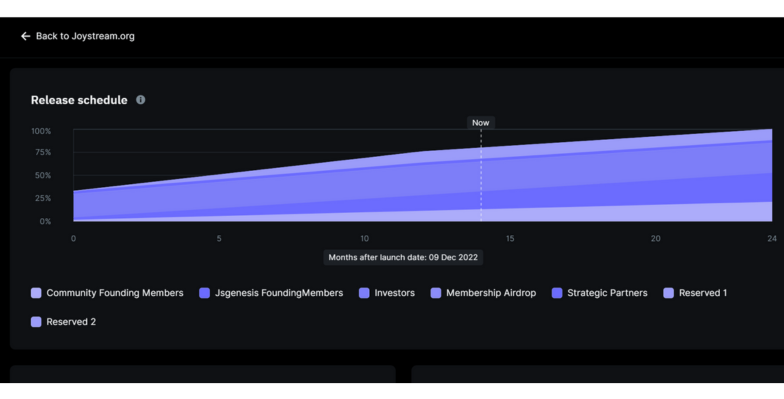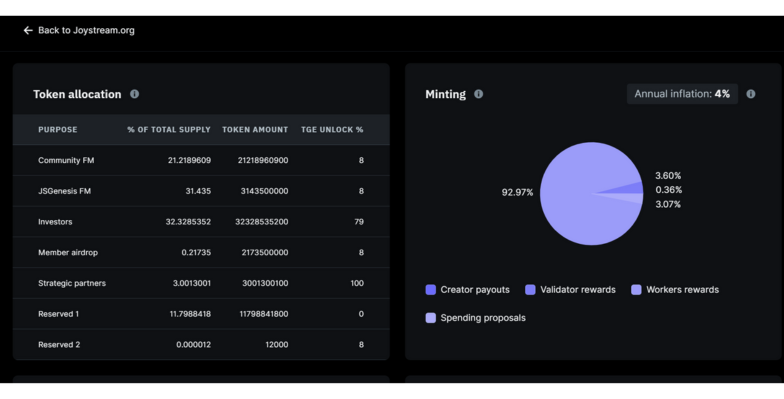About project
The Joystream dashboard offers a comprehensive overview of essential company data and performance metrics, covering aspects such as tokens, supporters, progress, development, community engagement, team dynamics, comparative analysis, and future plans.
Duration
01.2024 – 03.2024
teCHNOLOGIES
Business solutions
- Direct Monetization: Joystream allows creators to earn directly from their content, bypassing middlemen.
- Community Governance: Users have a voice in platform decisions, promoting a decentralized approach
- Automated Transactions: Smart contracts handle transactions and revenue sharing efficiently, ensuring transparency.
- Personalized Discovery: Advanced algorithms tailor content recommendations for users, boosting engagement
- Strong Privacy: Joystream prioritizes user privacy with decentralized storage and encryption, building trust.
deveLOPMENT PROCESS
- Orchestrated the development workflow by structuring pull requests in Git, complete with detailed comments to foster team comprehension and facilitate smooth review processes.
- Emphasized a responsive user interface to ensure a visually captivating and functional dashboard across various devices.
- Crafted semantic and accessible markup, enhancing user experience while bolstering SEO efforts.
- Adhered to the BEM methodology for styles, promoting clear naming conventions for efficient development.
- Leveraged Gatsby.js with server-side rendering for optimal initial page load speed and SEO advantages.
- Integrated APIs to ensure users have access to real-time information.
- Implemented internationalization (i18n) for a seamless user experience catering to a global audience.
Roadmap
Development Workflow & Responsive Design
● implemented a well-organized pull request system to promote efficient team collaboration;
● developed semantic and accessible markup, with stylesheets corresponding to the BEM naming convention, for header, hero, token, backers, traction, engineering, community, team, comparison, and roadmap sections.
API Integration and Internationalization
● established API integration to provide users with the most up-to-date information;
● introduced a visual loading state to indicate that data is being fetched;
● implemented internationalization (i18n) to support multiple languages to reach a global audience.
Main Functionality
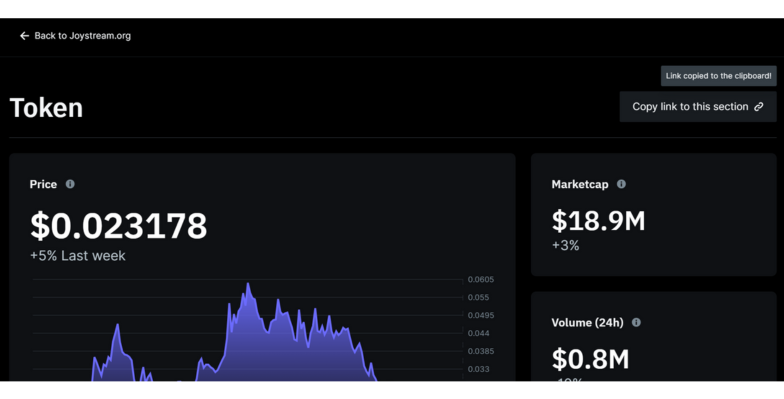
Copy to Clipboard
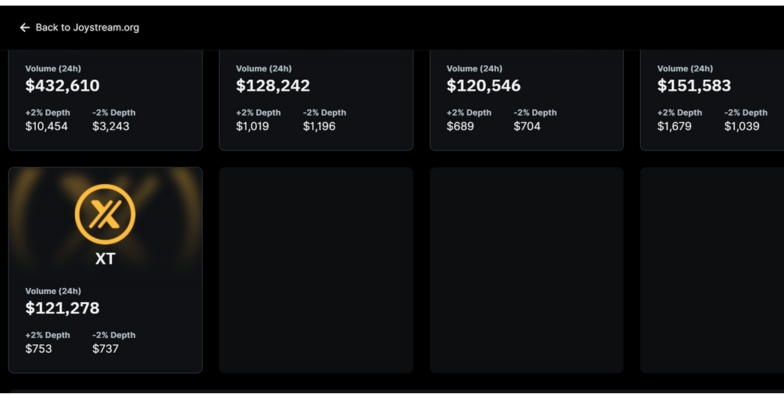
Grid Layout with Placeholder Handling
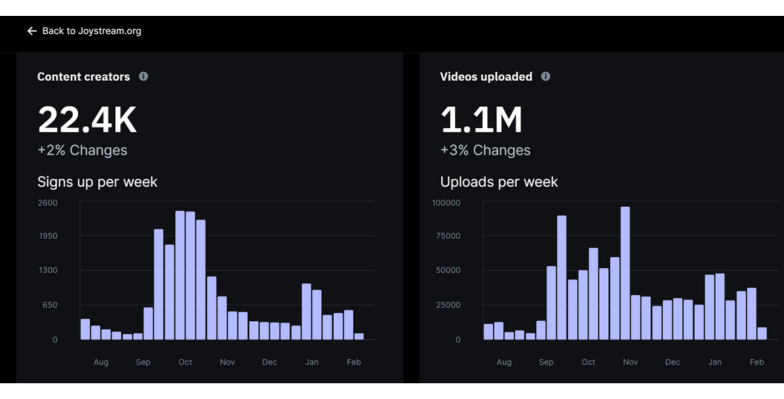
Reusable Bar Chart Widget
Contact Us