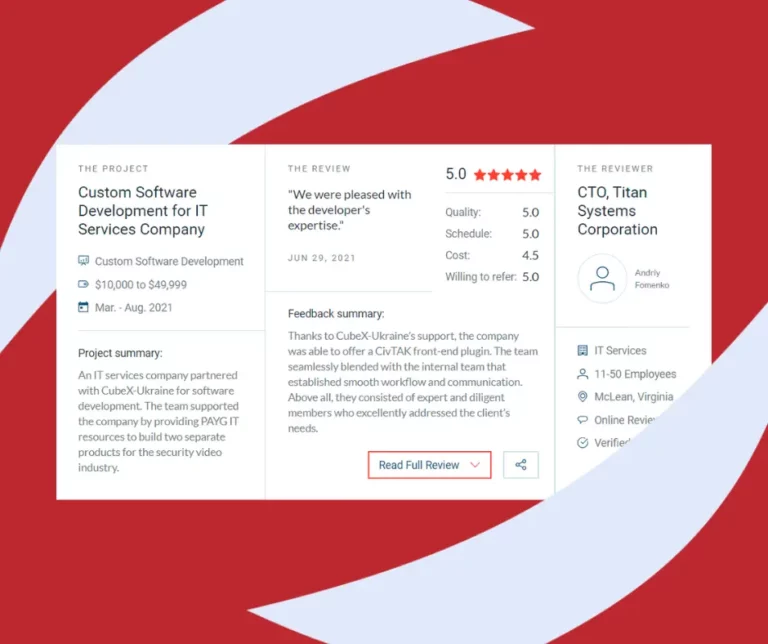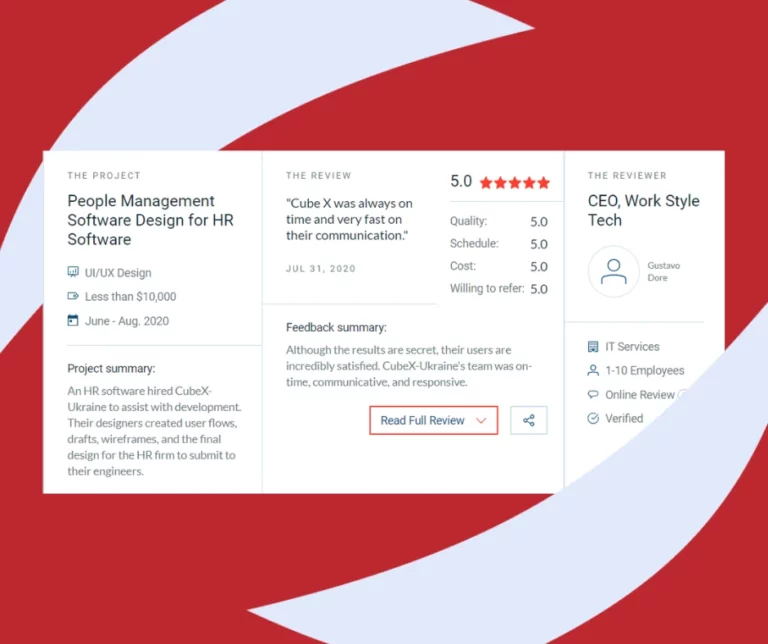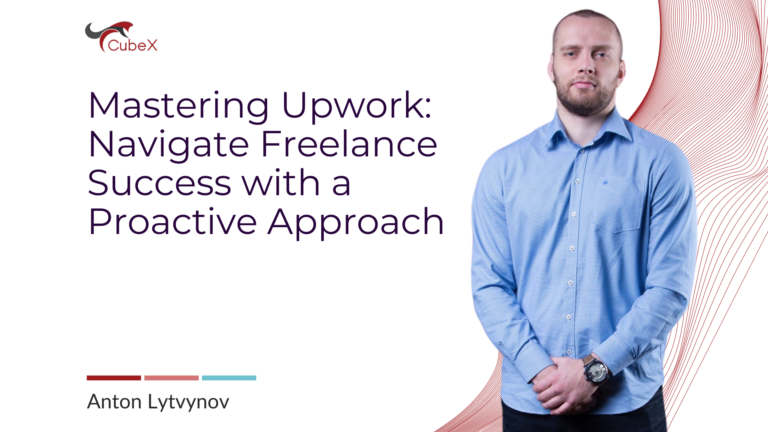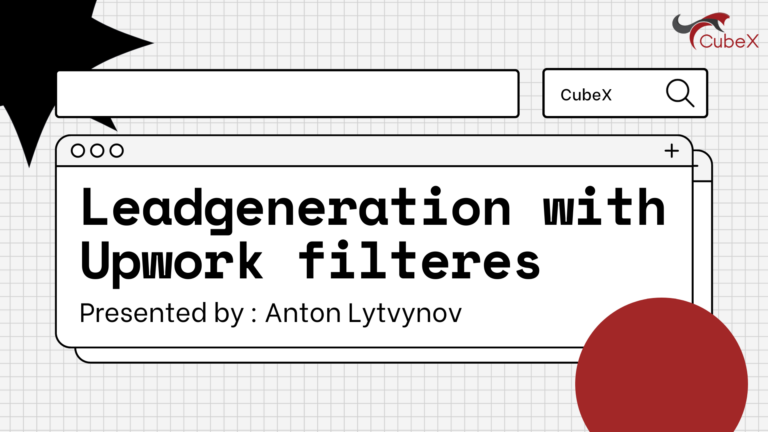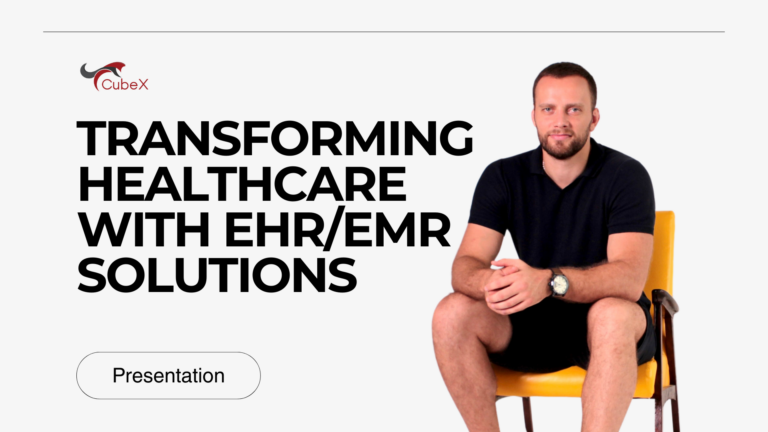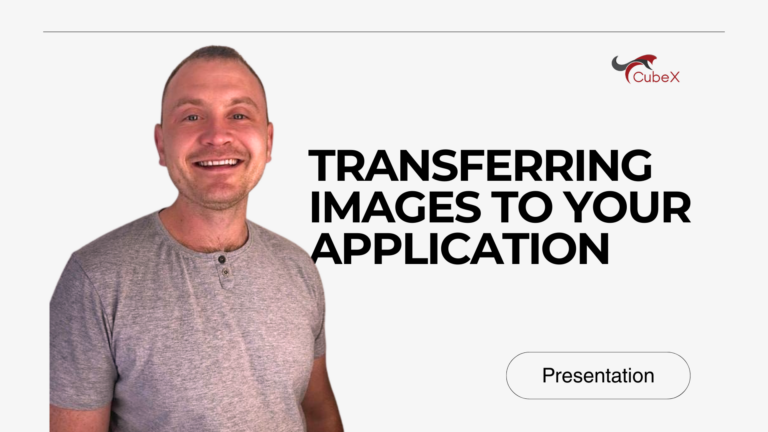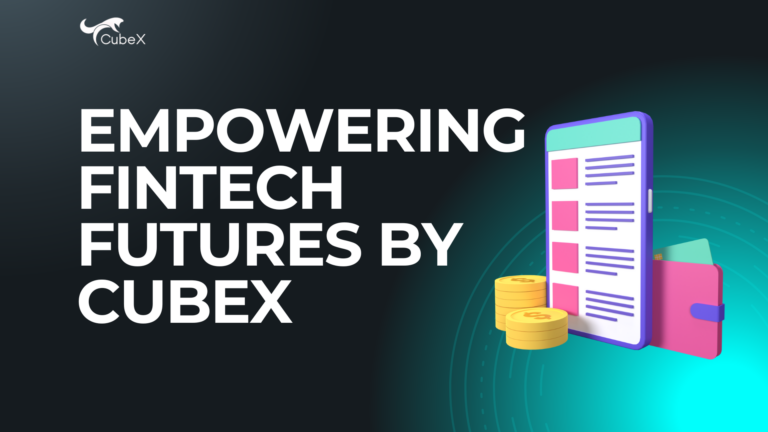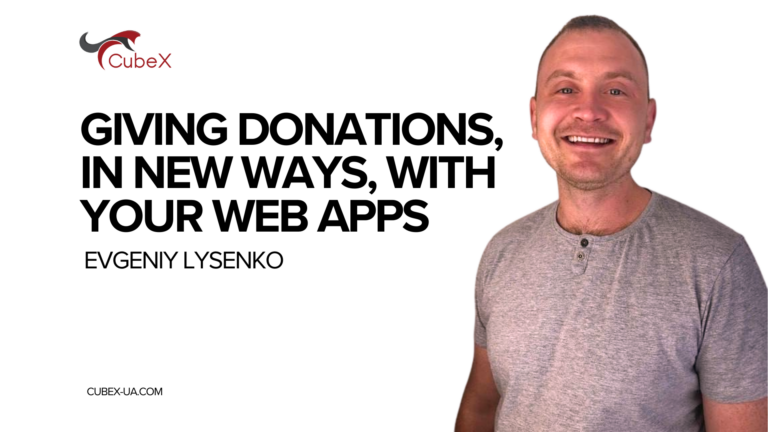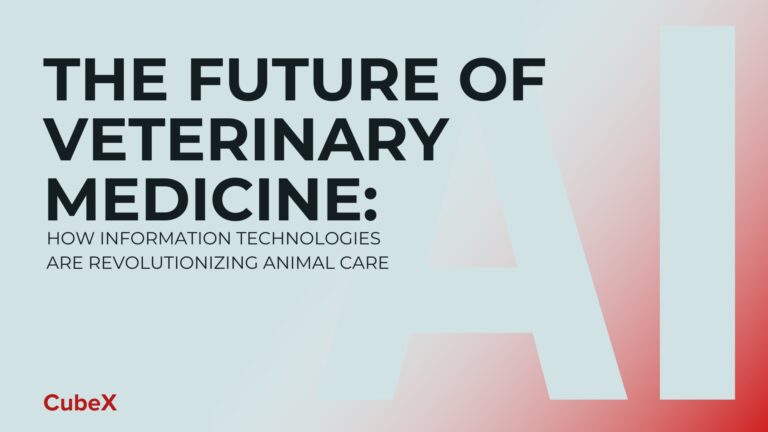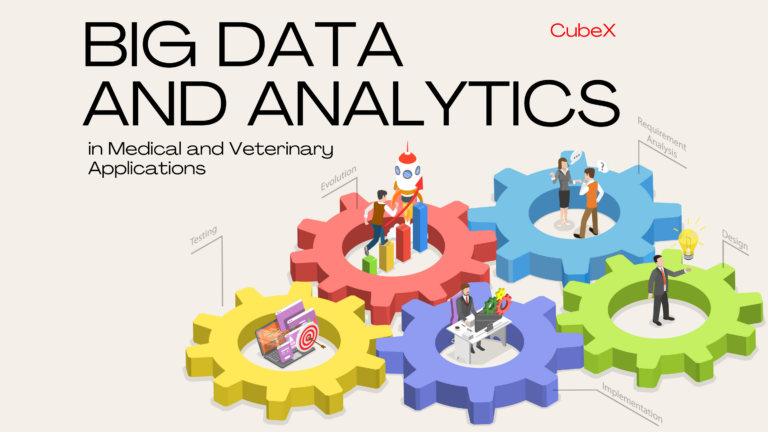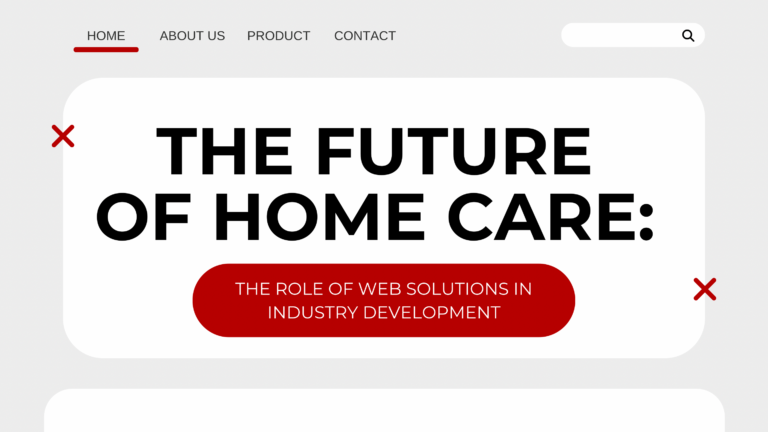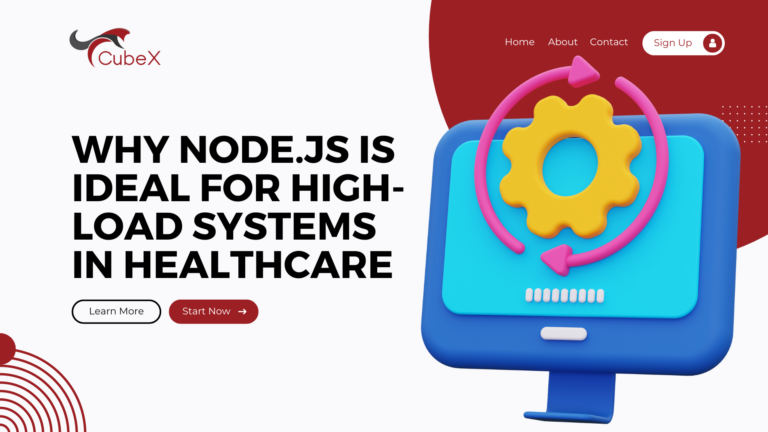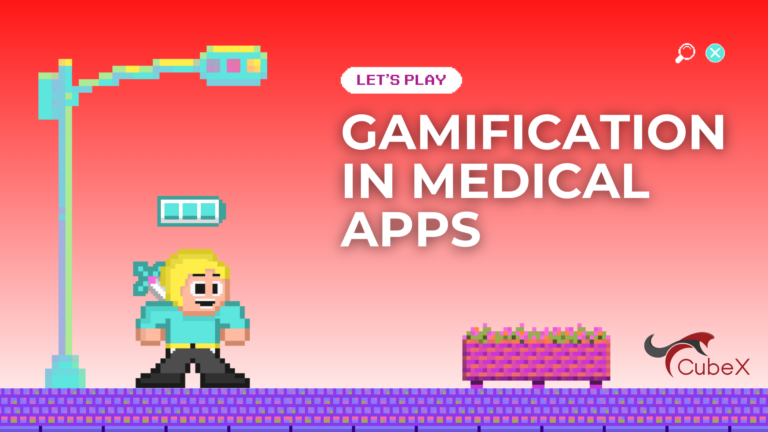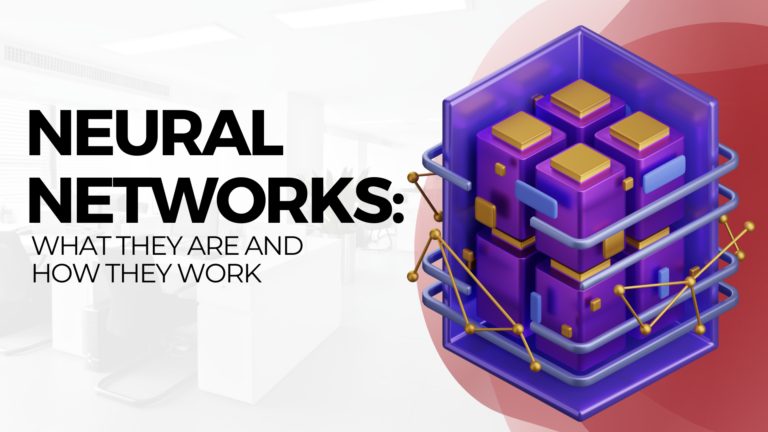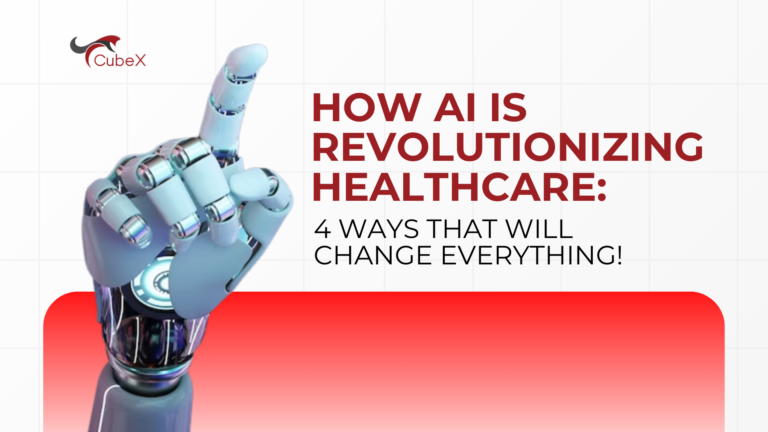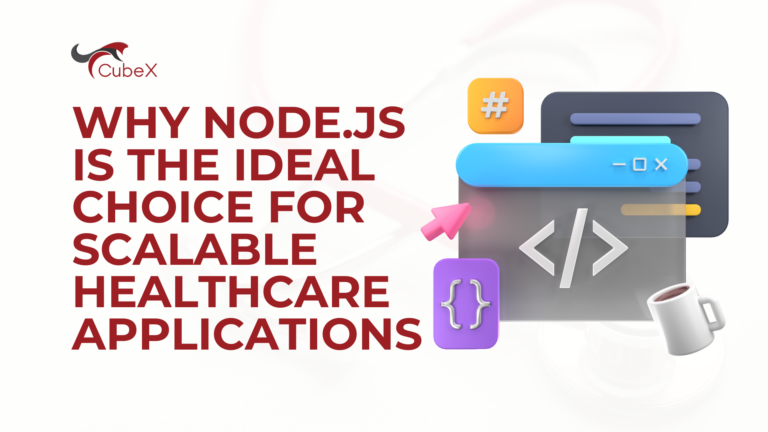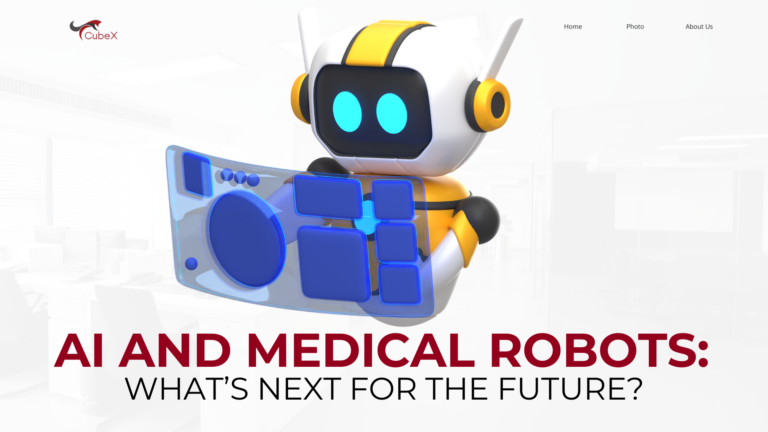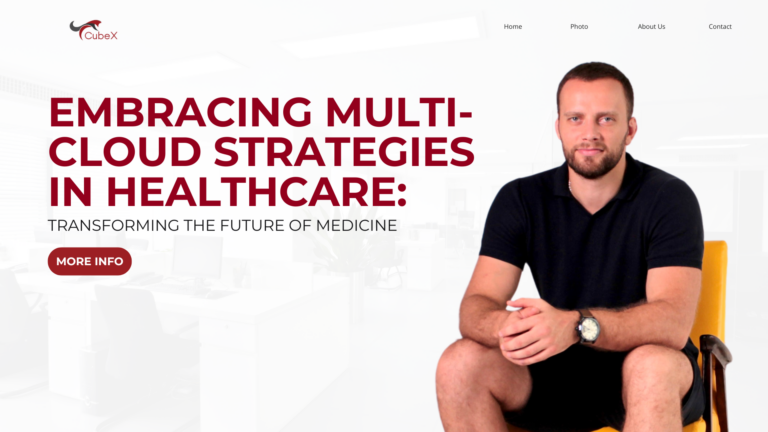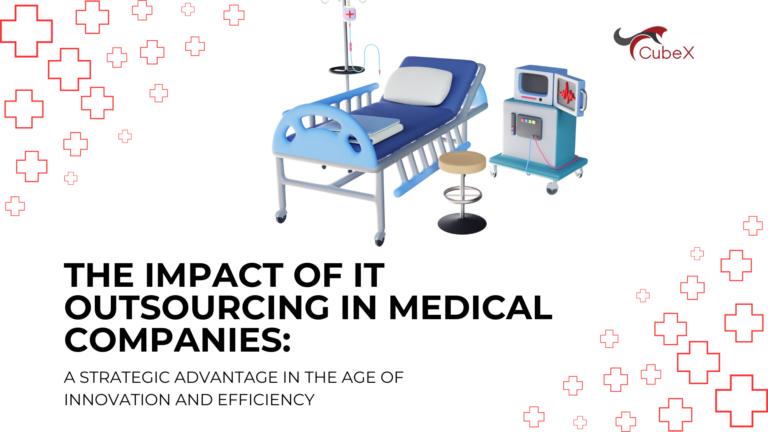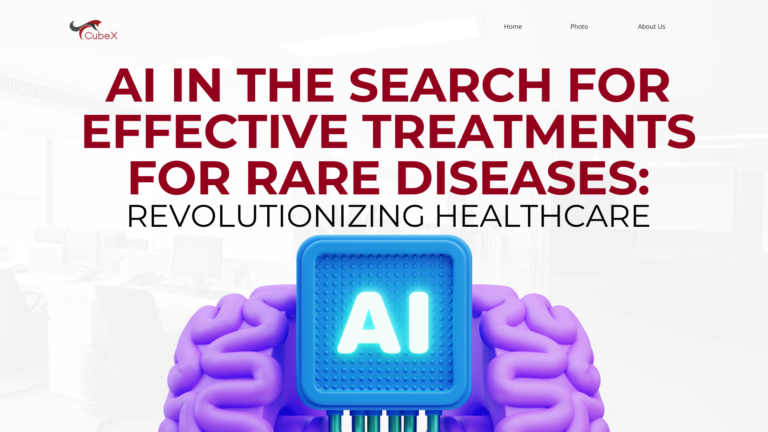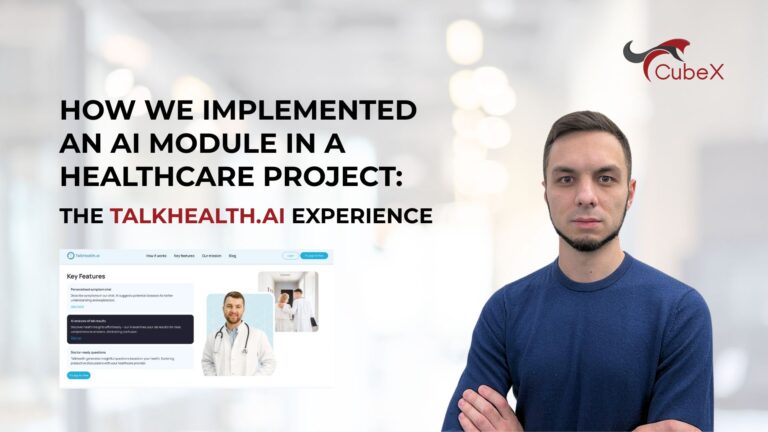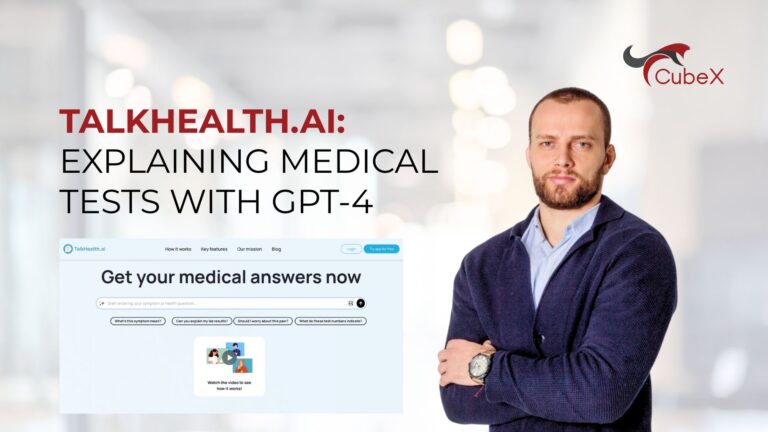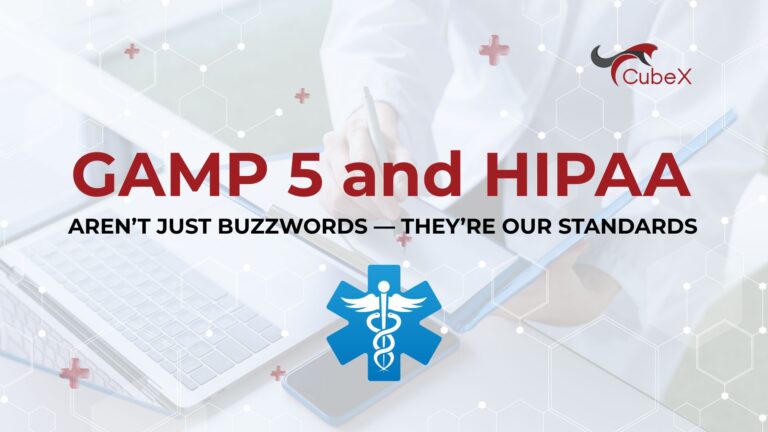ChatGPT Integration: React Application

Today, I’m excited to share a solution for seamlessly implementing artificial intelligence, specifically ChatGPT, into a React application. The user interface (UI) consists of the chat itself, a typing indicator, and messages, providing a dynamic and engaging conversational experience.

To achieve this, I utilized the @chatscope/chat-ui-kit-react library, known for its flexibility and customization-friendly nature. The library’s documentation on Storybook proved invaluable during the implementation process.
Here’s a breakdown of the feature’s structure:
- MainContainer: The main container for the entire chat feature.
- ChatContainer: Responsible for housing the chat-related components.
- MessageList: Displays a list of messages, each with a mandatory key parameter and the message model.
- Message: Represents an individual message in the chat.
- MessageInput: An input field for users to compose and send messages.
- TypingIndicator: Displays an indicator when the AI is typing, creating a more natural conversational flow.
The JSX structure involves organizing these components within the feature, creating a cohesive and user-friendly chat interface.
For managing chat messages, the initial state is set as an array of objects, starting with the first message from the ChatGPT. Additionally, a state for tracking the chat typing status is initialized.
Sending messages to the chat is implemented through a function that handles message distribution between the AI and the user. The function accommodates various conversation formats, allowing the chat to adapt to different roles, such as a psychologist or designer. The asynchronous request to the ChatGPT model (gpt-3.5-turbo) is formed with the message structure, utilizing OpenAI’s endpoint and the provided API key.
The handleSend function facilitates sending messages, creating a new message object, updating the message list, and triggering the typing indicator.
In summary, integrating ChatGPT into a React application becomes a seamless process with the @chatscope/chat-ui-kit-react library. By structuring the chat components and managing messages effectively, developers can create a dynamic and responsive conversational experience. Thanks for your attention, and happy coding!
Contact Us
Please contact us for any further information