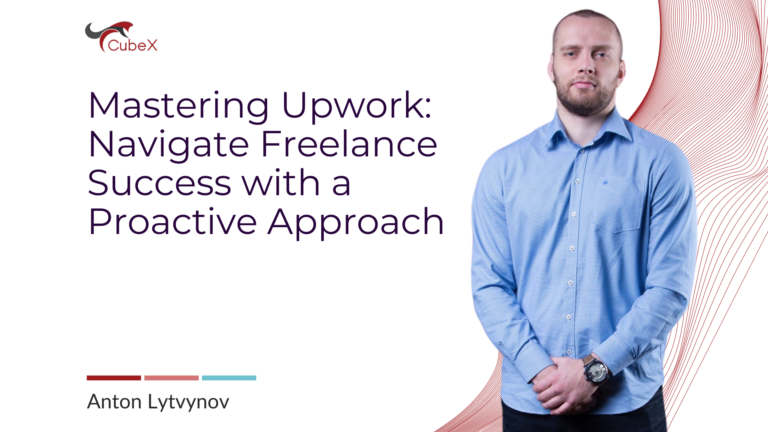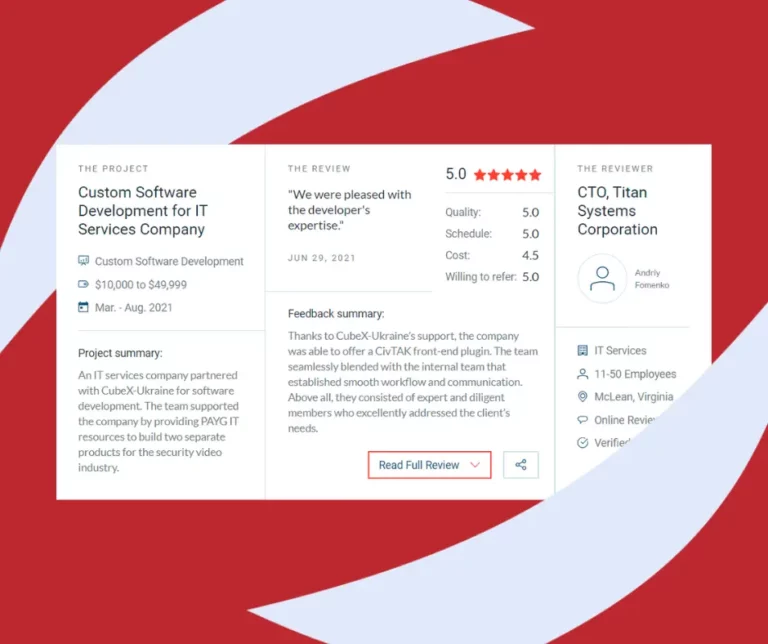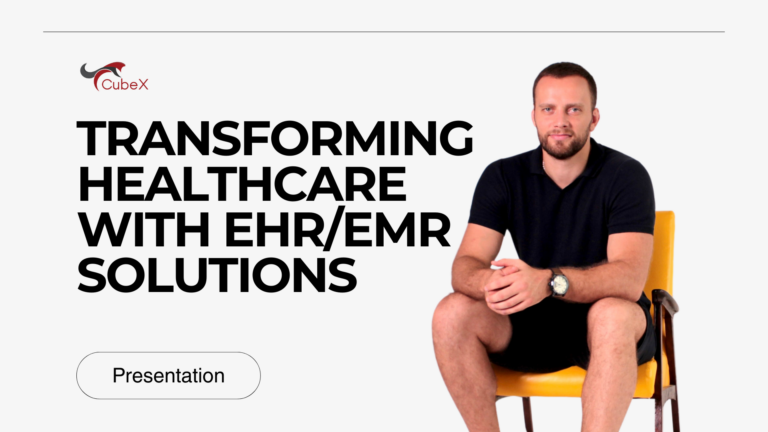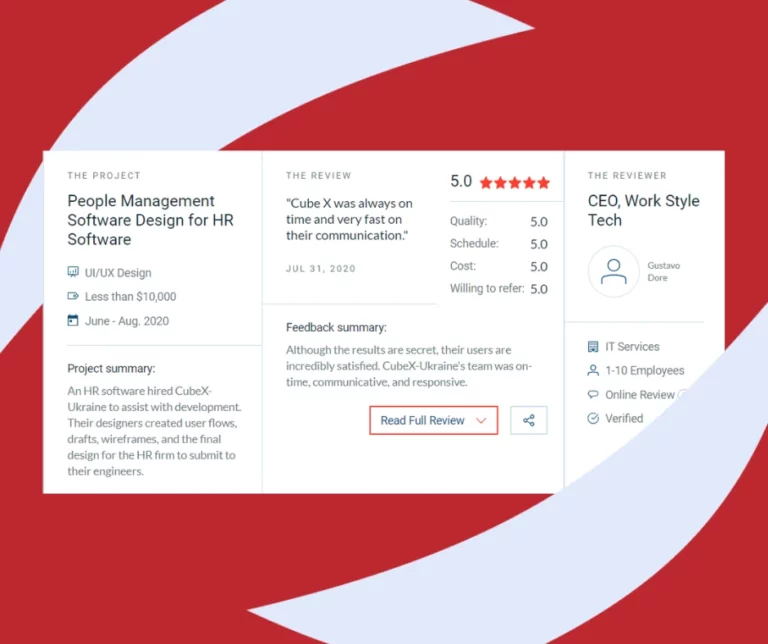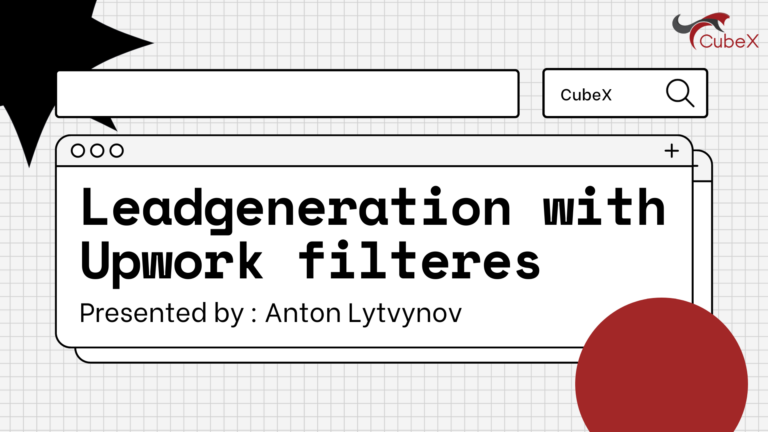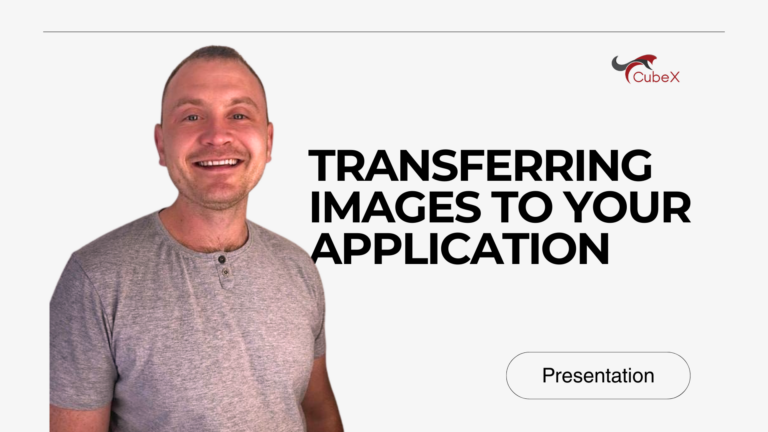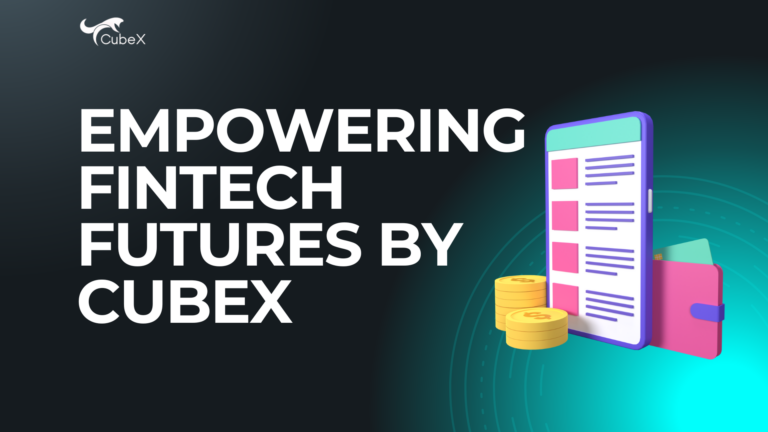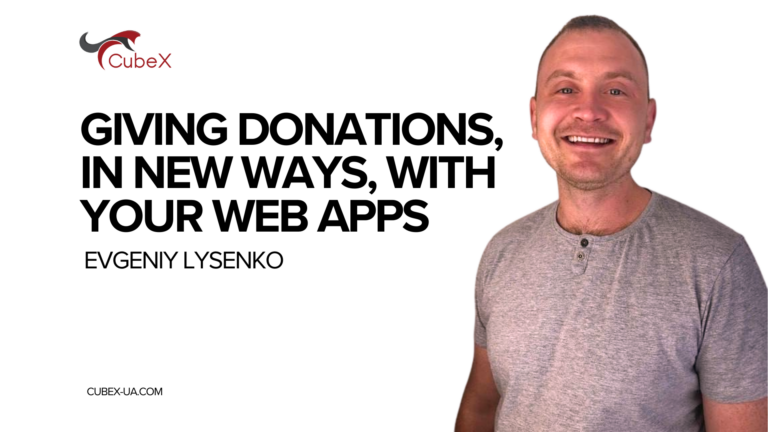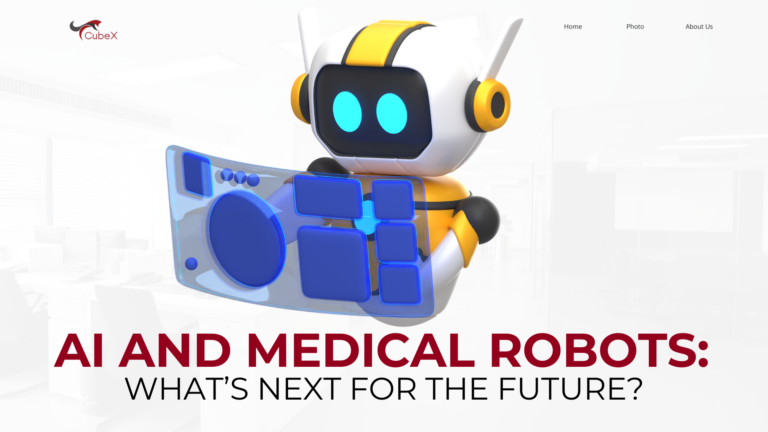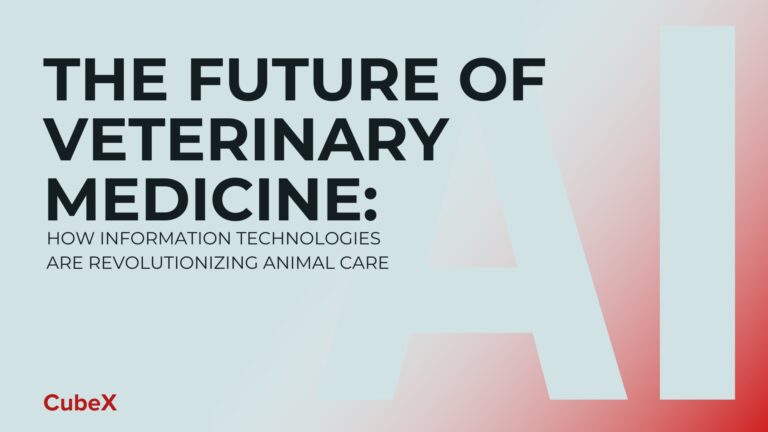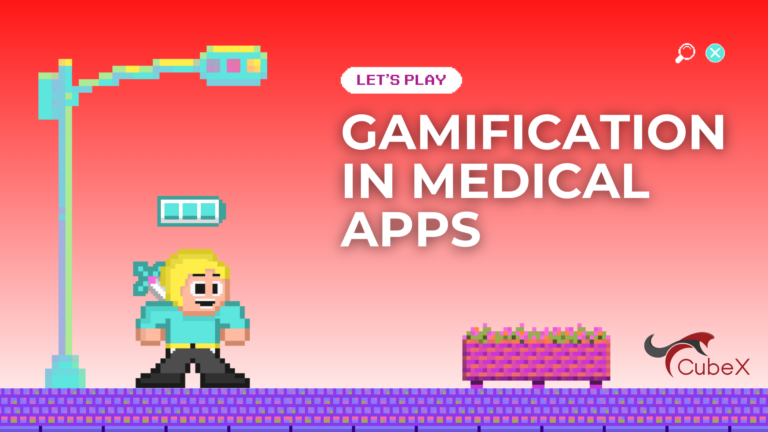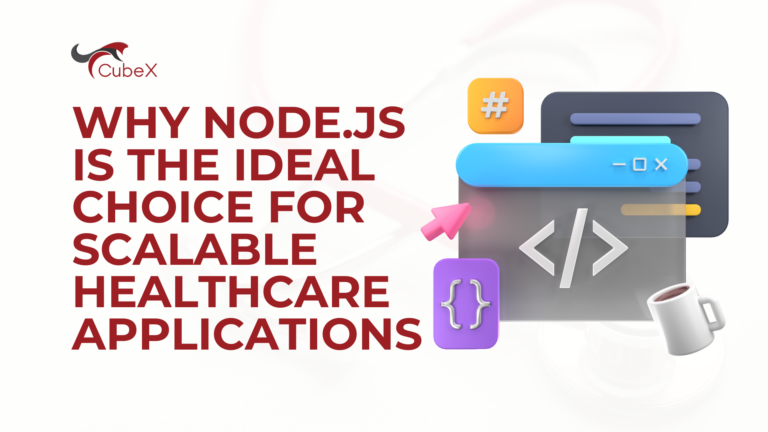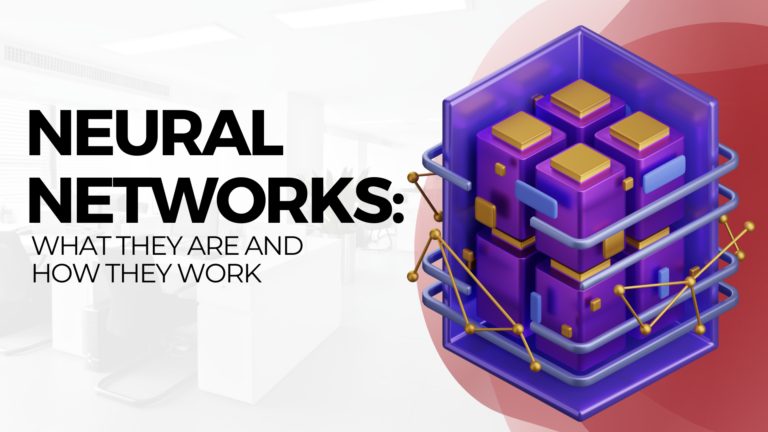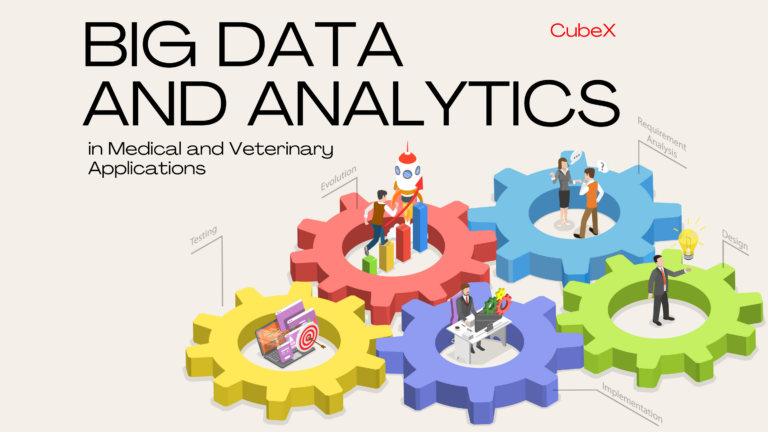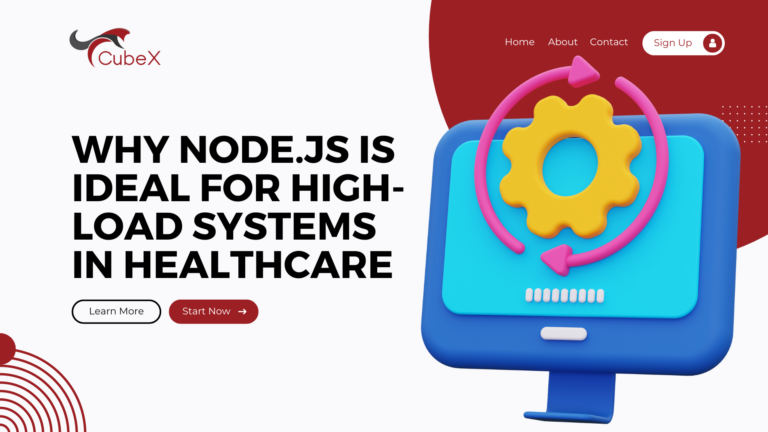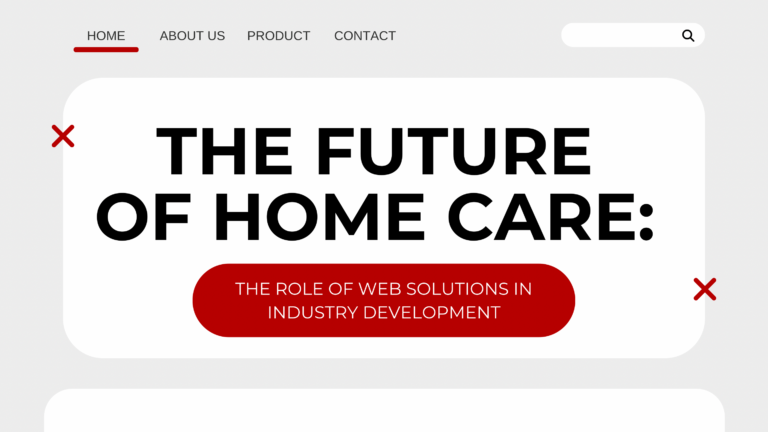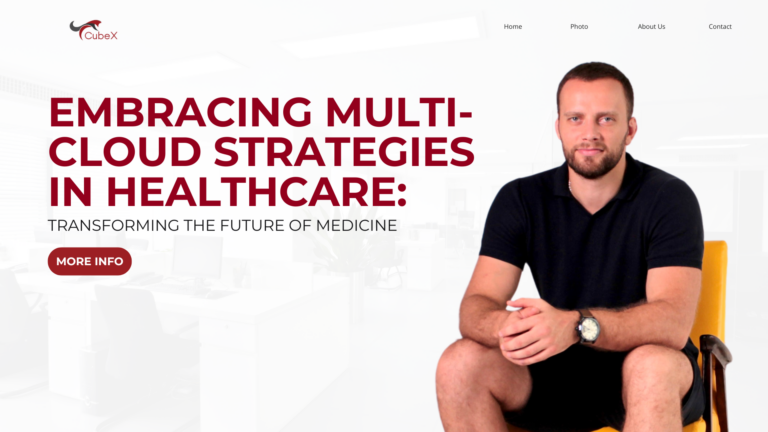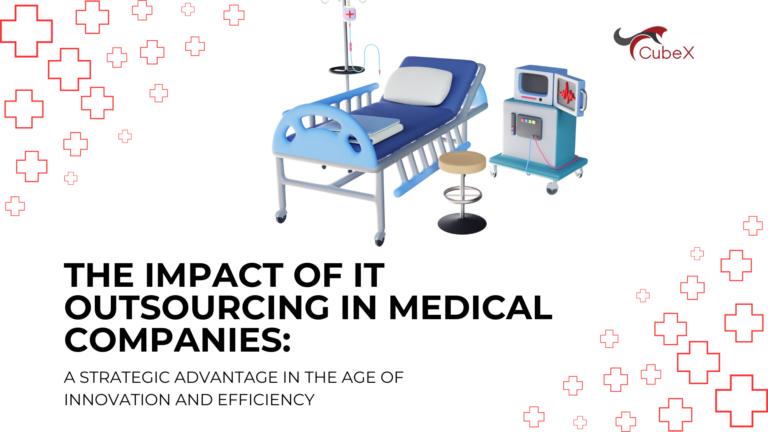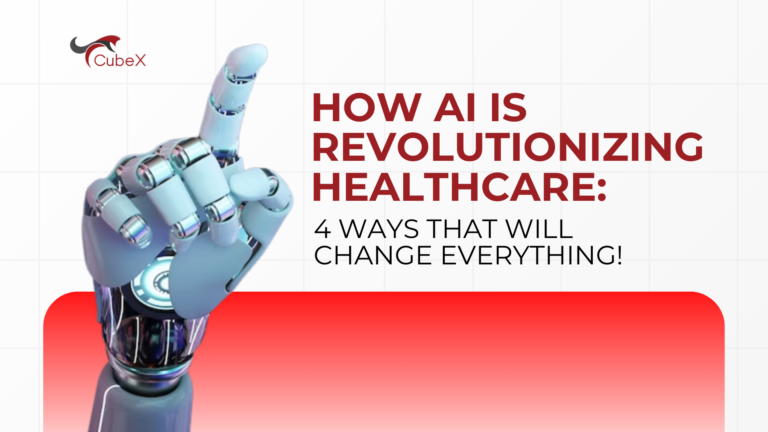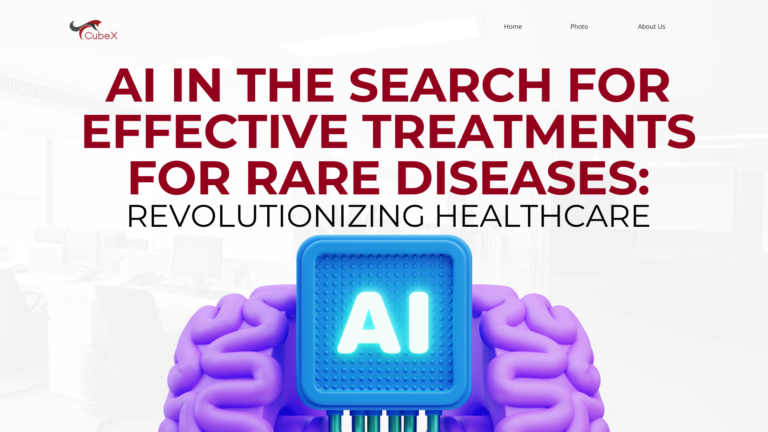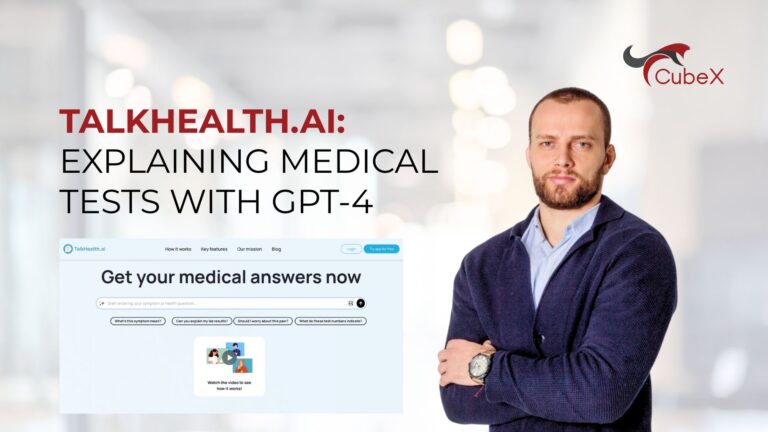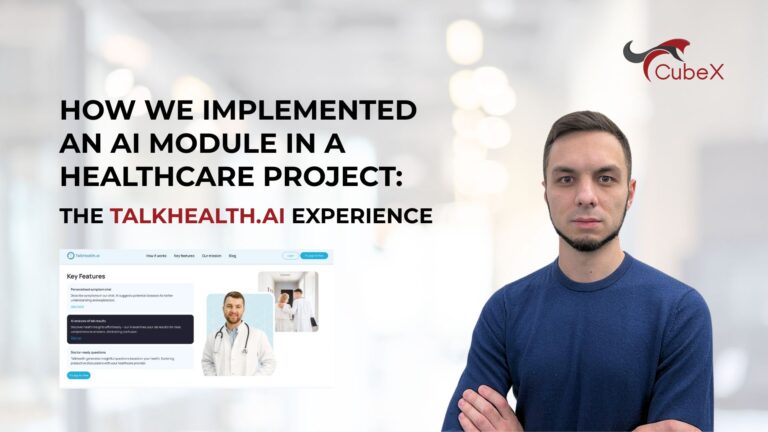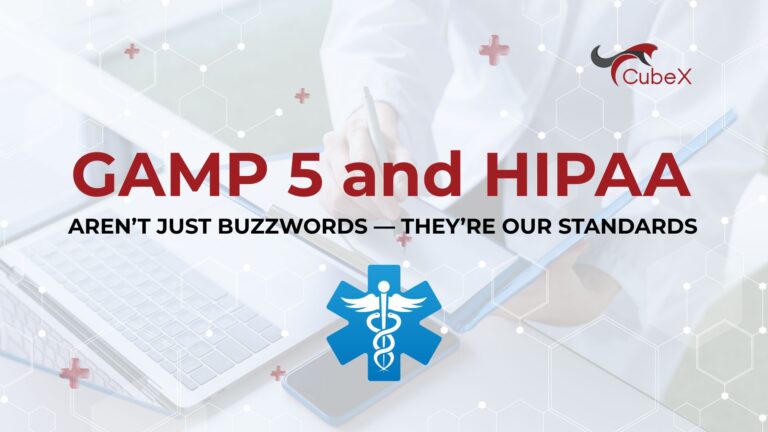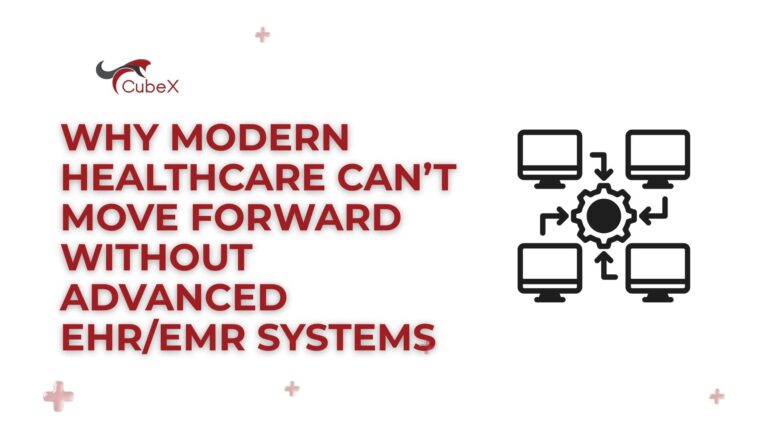Designing Intuitive Healthcare App Interfaces
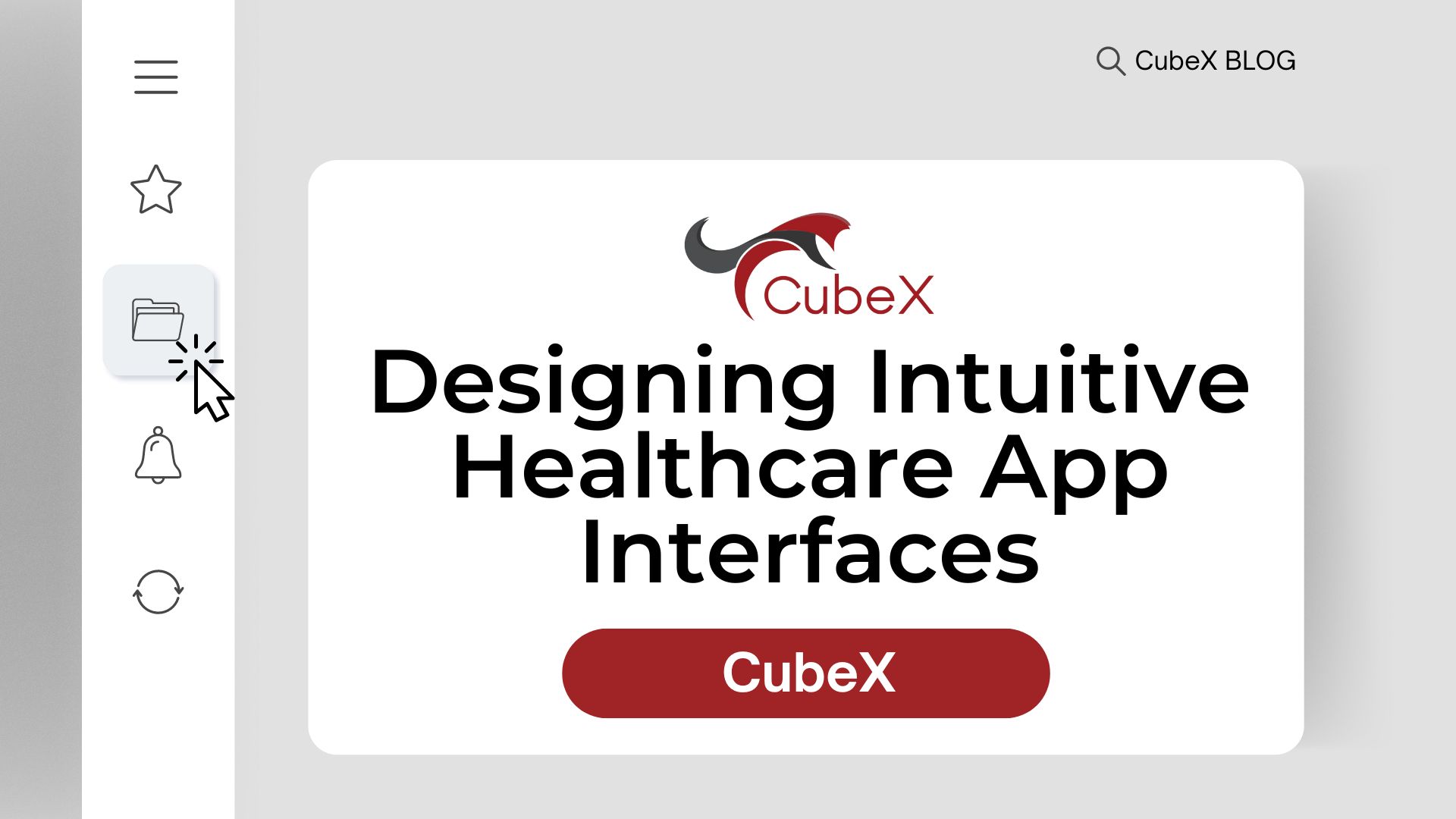
Healthcare applications play a crucial role in modern healthcare, providing tools for managing health, diagnostics, and treatment for both healthcare professionals and patients. A high-quality user interface (UI) and optimal user experience (UX) are critical to the success of such applications. In this article, we will explore key recommendations for creating user-friendly and intuitive interfaces for healthcare applications.
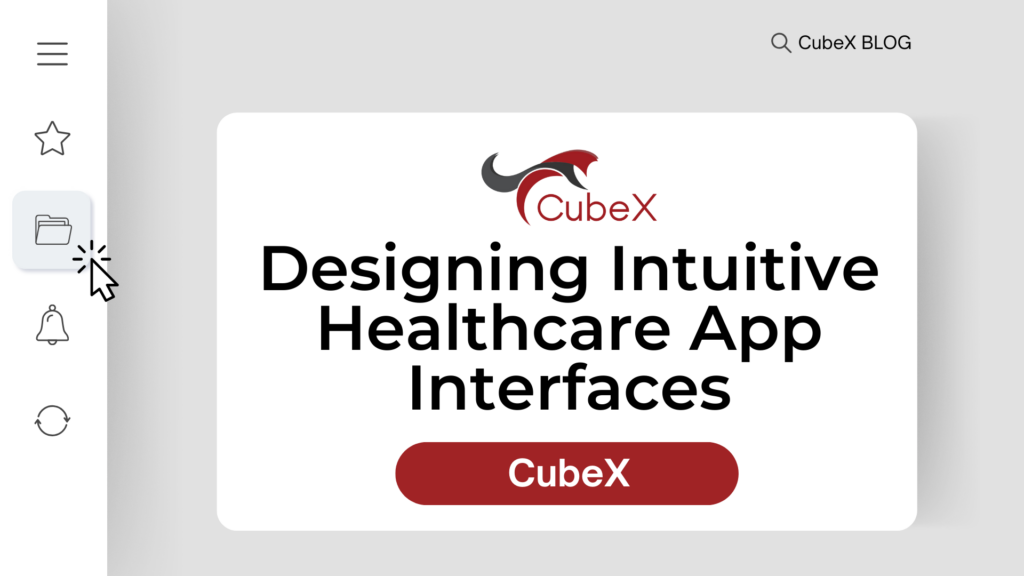
1. Understanding the Target Audience
The first step in creating effective UX/UI for a healthcare application is a deep understanding of the target audience. The needs of healthcare professionals and patients vary significantly, so it is important to consider the characteristics of each user segment.
For healthcare professionals:
- Ensure quick and convenient access to patient information.
- Develop features for efficient workflow management.
- Include tools for rapid data entry and generation of analytical reports.
For patients:
- Ensure ease of use and simple navigation.
- Include appointment scheduling, medication reminders, and symptom tracking features.
- Consider the needs of users with different levels of digital literacy, including the elderly and users with disabilities.
2. Simplicity and Minimalism
Overly complex interfaces can confuse users and reduce their productivity. Applying principles of minimalism helps create a clear and intuitive interface.
- Minimize on-screen elements: display only the necessary information.
- Optimize user journeys: minimize the number of steps to complete key tasks.
- Use visual cues and highlights: apply colors, icons, and typography to emphasize key elements and simplify navigation.
3. Intuitive Navigation
Navigation should be simple and logical, allowing users to easily find the necessary information and features.
- Use familiar navigation patterns: tabs, drop-down menus, and side navigation panels.
- Create a clear information hierarchy: structure data so users can easily navigate through sections.
- Include a search function: this is especially important for applications with large amounts of data.
4. Accessibility and Inclusivity
Healthcare applications must be accessible to all users, including those with disabilities.
- Follow accessibility guidelines (WCAG): use high-contrast colors, large fonts, and alternative text for images.
- Ensure responsive design: applications should be user-friendly on various devices—smartphones, tablets, and desktops.
- Include voice control and screen reader support: this facilitates use for users with visual or motor impairments.
5. Feedback and Testing
Regular testing and user feedback are key elements in creating a successful healthcare application.
- Conduct usability testing: invite healthcare professionals and patients to test the application and identify issues.
- Utilize analytics and metrics: track user behavior and identify areas needing improvement.
- Analyze user feedback: regularly collect and consider feedback to make timely changes and improvements.
Conclusion
Creating a user-friendly and intuitive interface for healthcare applications is a complex but essential task. A deep understanding of the target audience’s needs, applying principles of minimalism, developing logical navigation, ensuring accessibility, and regular testing will help create an application that effectively addresses users’ needs and improves the quality of healthcare.
Contact Us
Please contact us for any further information