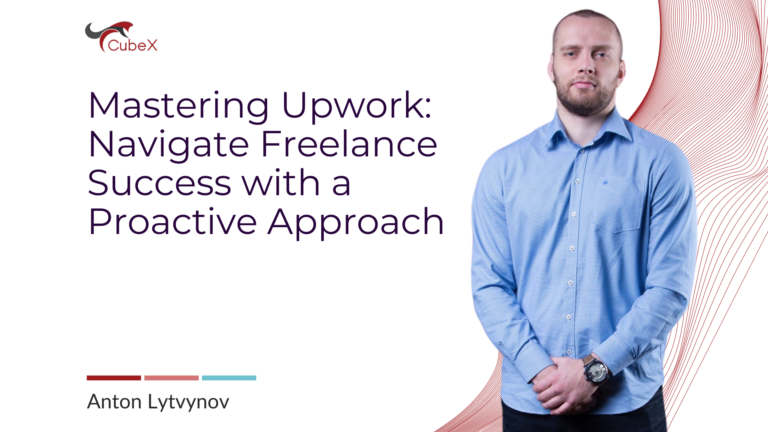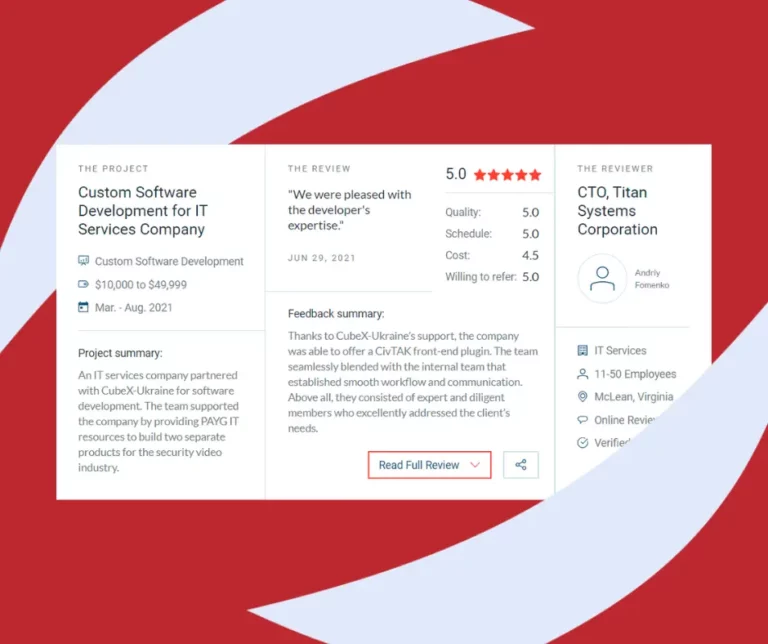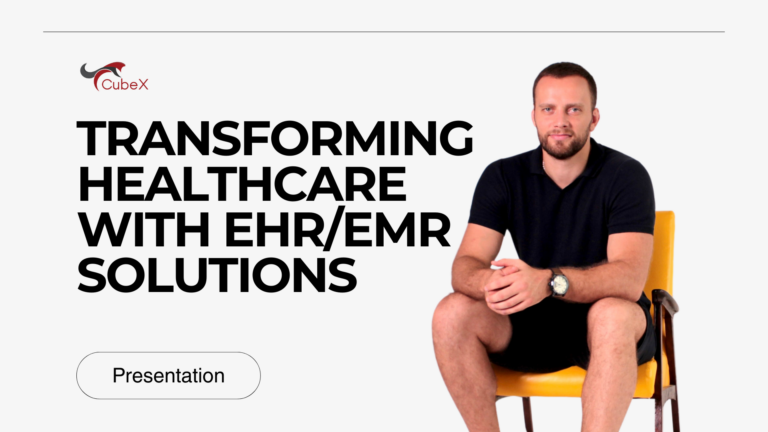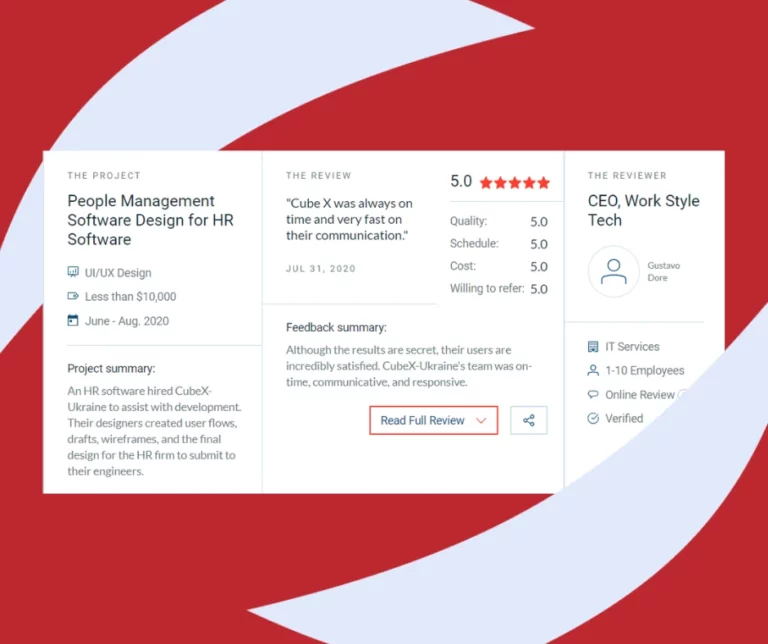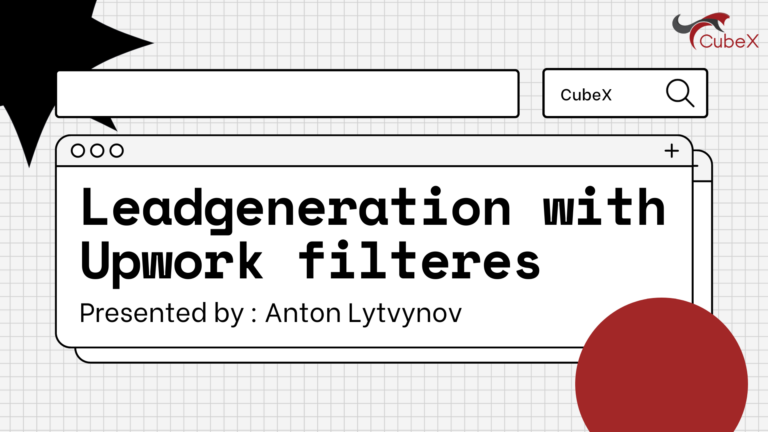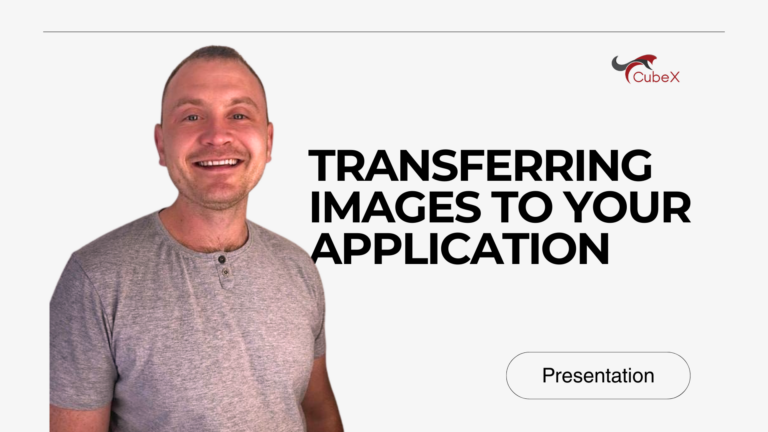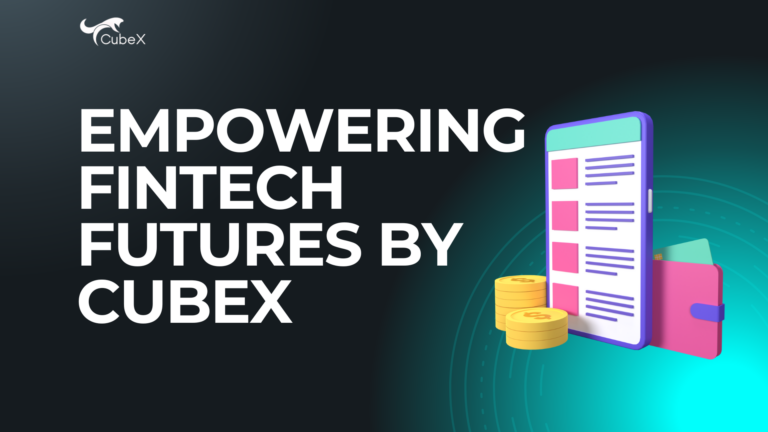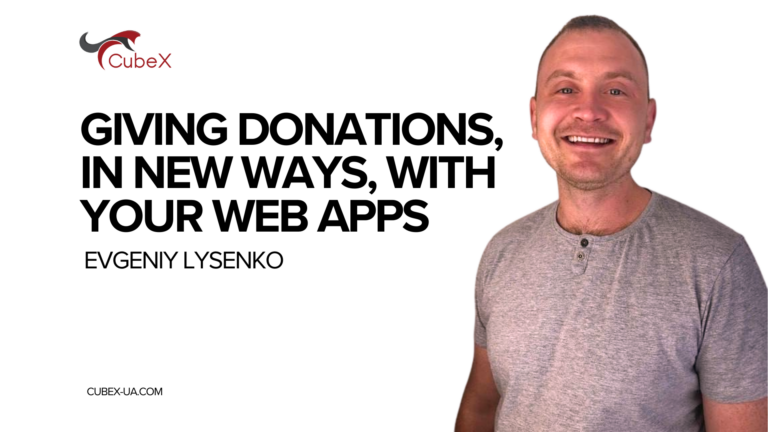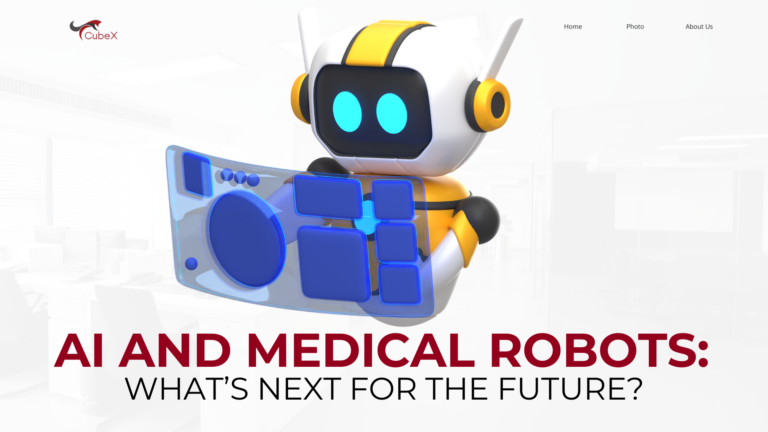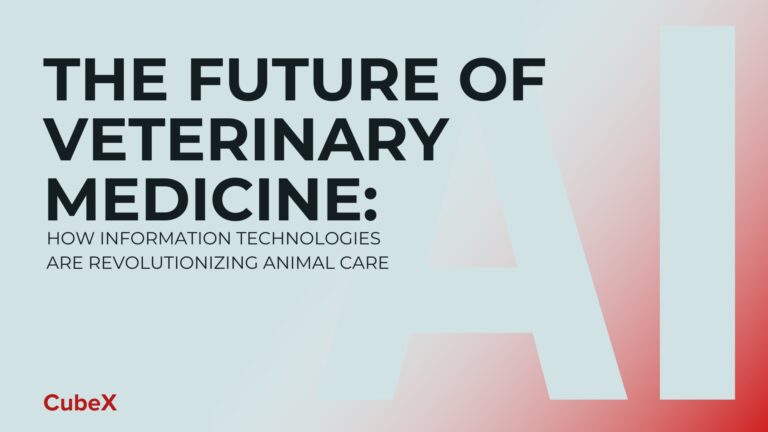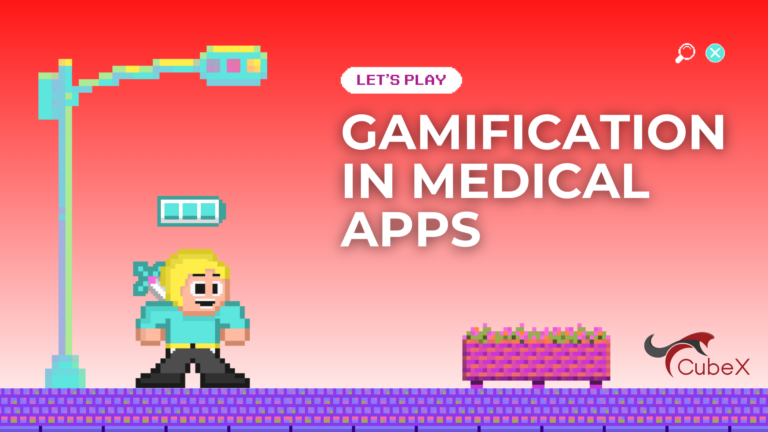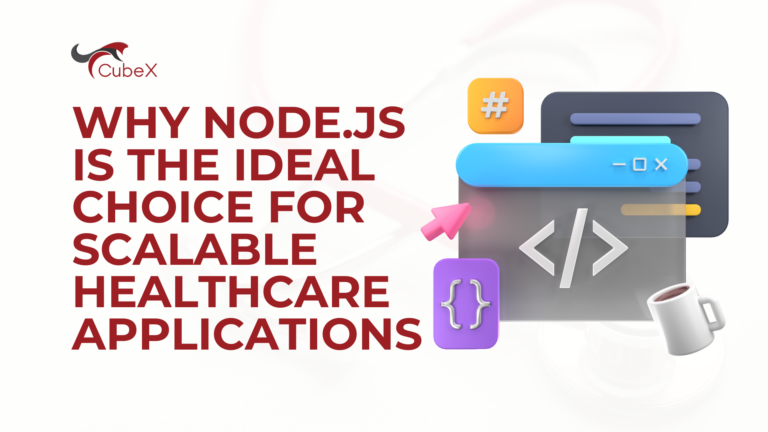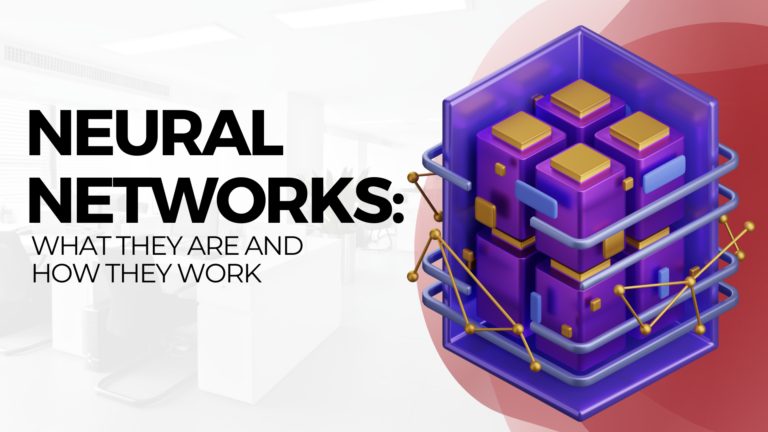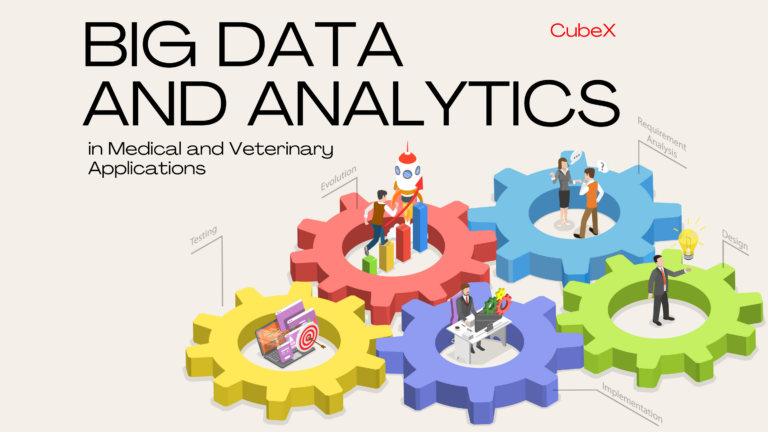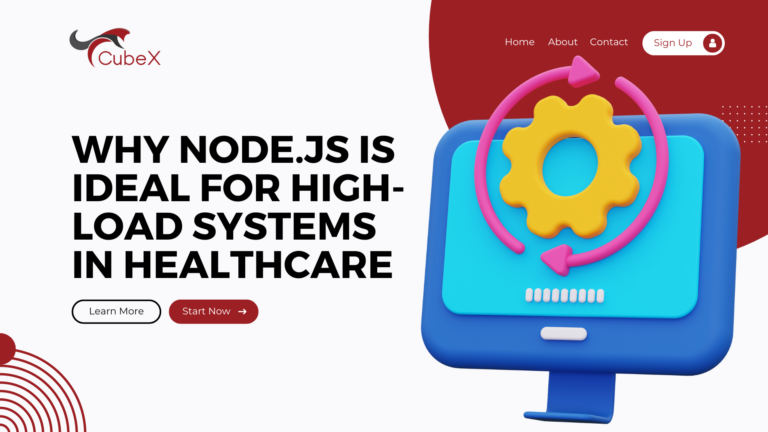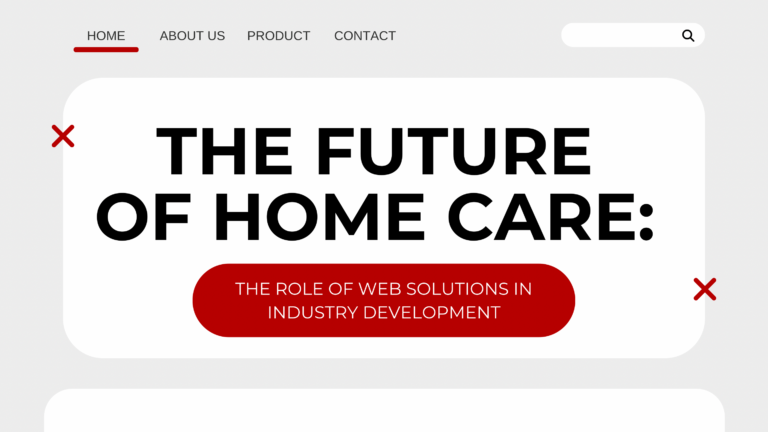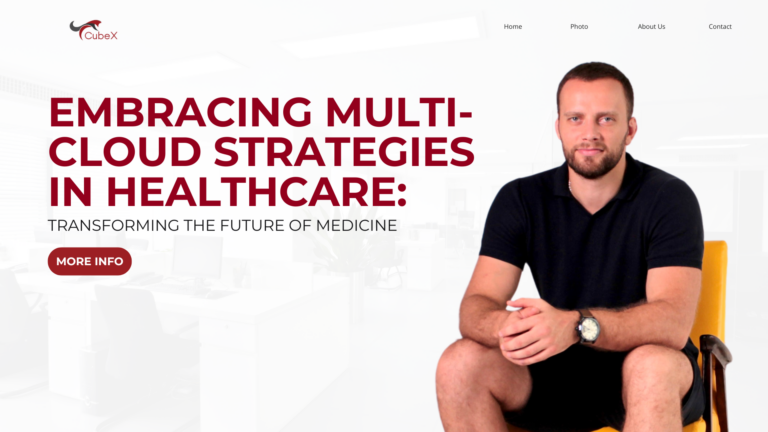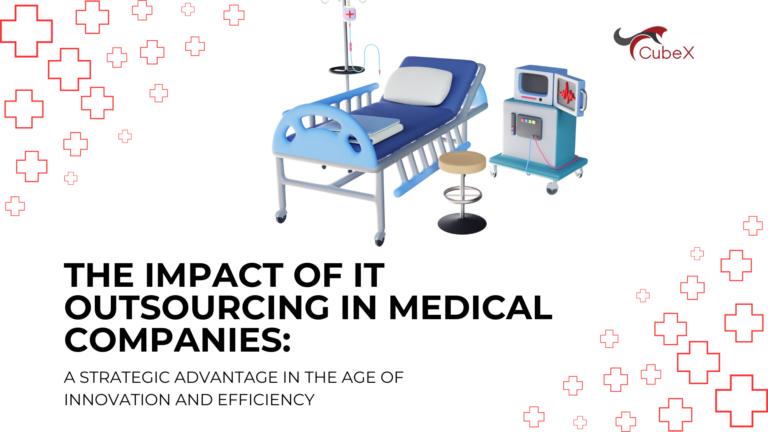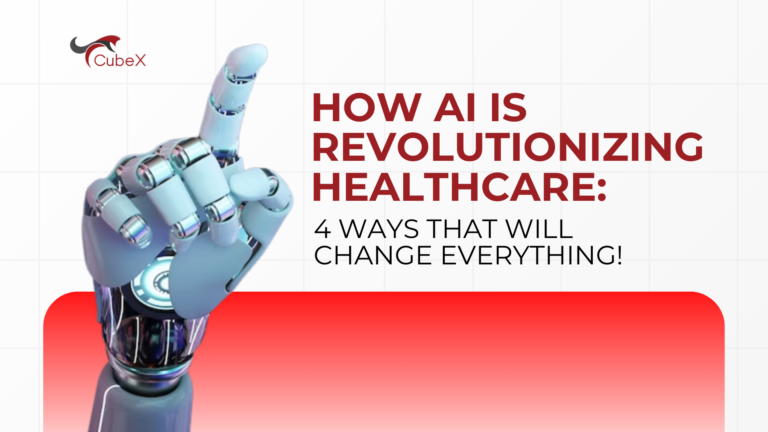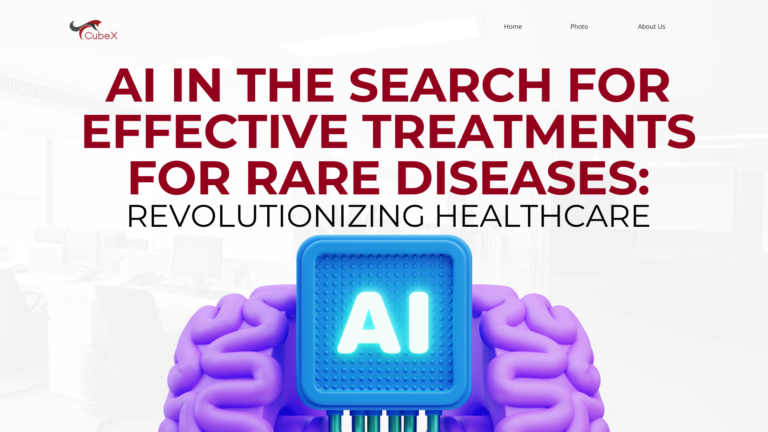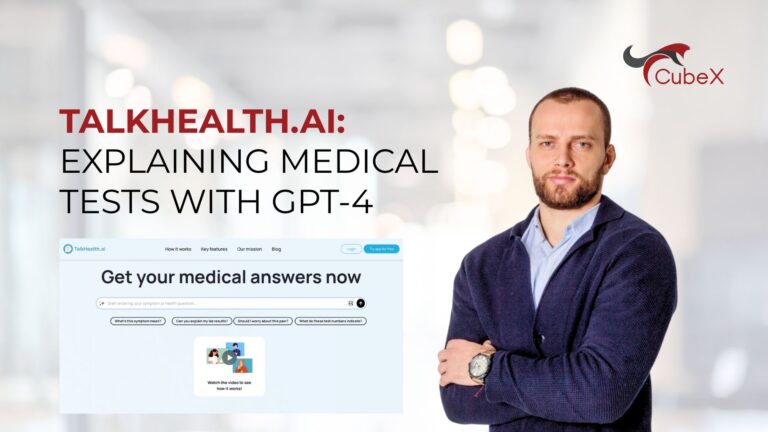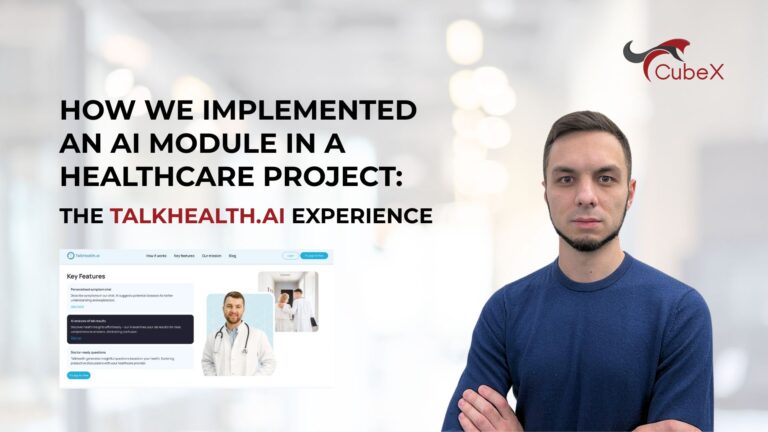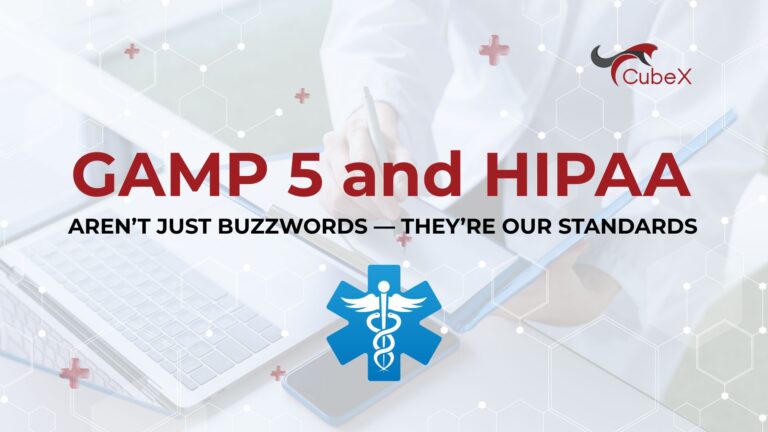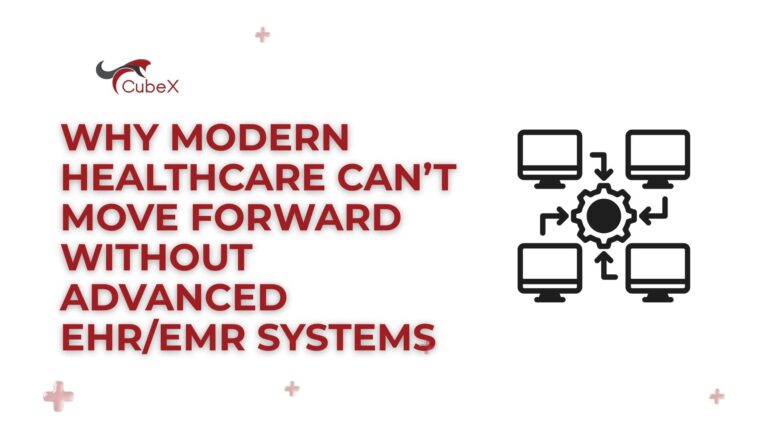Designing Life-Saving Healthcare Apps: Best Practices and Insights

In an era where technology intersects with every aspect of our lives, healthcare apps stand out as pivotal tools that can genuinely save lives. From managing chronic diseases to facilitating remote consultations, these apps have revolutionized how we approach health and wellness. However, crafting such applications demands not only technical prowess but also a deep empathy for user needs. Here are some essential tips and best practices to ensure your healthcare app is intuitive, accessible, and secure for all.

🌟 Accessibility: Making Healthcare Universal
One of the foremost considerations in healthcare app design is accessibility. Ensuring that all users, including those with disabilities, can use your app is not just a legal requirement but a moral imperative. Compliance with the Web Content Accessibility Guidelines (WCAG) can guide you in making your app inclusive.
Key Accessibility Practices:
– Text Alternatives: Provide text alternatives for non-text content so it can be changed into other forms people need, such as large print, braille, speech, symbols, or simpler language.
– Keyboard Accessibility: Ensure that all functionality is available from a keyboard. Many users rely on keyboards instead of a mouse.
– Adjustable Text Size: Allow users to resize text without assistive technology up to 200 percent without loss of content or functionality.
– Contrast and Color Use: Use sufficient contrast to help users with visual impairments and avoid relying solely on color to convey information.
📱 Adaptive Design: A Seamless Experience Across Devices
Healthcare apps must cater to a diverse audience using various devices. An adaptive design approach ensures your app functions flawlessly on smartphones, tablets, and computers, adjusting to different screen resolutions and orientations.
Adaptive Design Strategies:
– Responsive Layouts: Employ responsive design principles to ensure your app’s layout adjusts fluidly to different screen sizes.
– Touch-Friendly Elements: Design with touchscreens in mind, making sure buttons are large enough and spaced appropriately to avoid accidental taps.
- Performance Optimization: Optimize loading times and performance for both high-end and lower-spec devices, ensuring a smooth experience for all users.
🔒 Security and Privacy: Protecting Patient Data
In the realm of healthcare, data security and privacy are paramount. Sensitive patient information must be safeguarded against breaches and unauthorized access. Adhering to strict security standards, such as the Health Insurance Portability and Accountability Act (HIPAA), is crucial.
Best Security Practices:
– Encryption: Use robust encryption methods to protect data both in transit and at rest. This includes SSL/TLS for data in transit and AES for data at rest.
– User Authentication: Implement strong user authentication mechanisms, such as two-factor authentication (2FA), to add an extra layer of security.
– Regular Audits: Conduct regular security audits and vulnerability assessments to identify and mitigate potential threats.
– Privacy Policies: Clearly communicate your privacy policies to users, detailing how their data will be used, stored, and protected.
🛠 Custom Features: Enhancing User Experience
To be truly effective, a healthcare app should offer features that cater to the needs of both patients and medical professionals. This involves understanding the specific requirements of your target audience and integrating functionalities that enhance their experience.
Essential Features:
– Online Appointment Scheduling: Allow users to schedule, reschedule, and cancel appointments with ease, reducing the need for phone calls and office visits.
- Health Metric Tracking: Enable patients to track vital health metrics such as blood pressure, glucose levels, and medication adherence, providing a comprehensive view of their health.
– Secure Messaging: Facilitate secure communication between patients and healthcare providers, ensuring confidential and timely interactions.
– Personalized Content: Offer personalized health content and reminders based on the user’s medical history and preferences.
🔄 Feedback and Improvement: Continuous Enhancement
The journey to creating a perfect healthcare app is ongoing. Implementing feedback mechanisms allows users to report issues or suggest enhancements, which is crucial for continuous improvement and user satisfaction.
Feedback Implementation:
– In-App Surveys: Use short, targeted surveys within the app to gather user feedback on their experience and any issues they encounter.
– User Reviews: Regularly monitor app store reviews and respond to user concerns and suggestions.
– Beta Testing: Conduct beta testing with a small group of users before major updates to gather insights and identify potential problems.
– Analytics: Leverage analytics to track user behavior and identify areas where users may be struggling, guiding future updates and improvements.
Conclusion
Designing a healthcare app that can make a life-saving impact requires a meticulous blend of technical skill and a deep understanding of user needs. By prioritizing accessibility, adopting adaptive design principles, ensuring robust security and privacy, offering custom features, and fostering continuous improvement through feedback, you can create an app that not only meets but exceeds user expectations. In the world of healthcare, every click truly matters, and your app could be the difference between life and death.
Contact Us
Please contact us for any further information